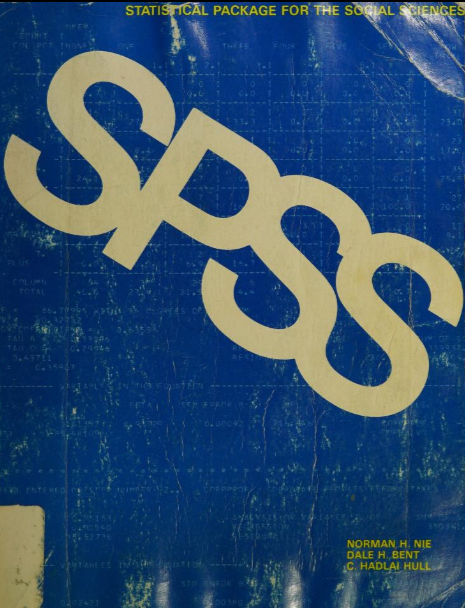
Statistical analysis has been a cornerstone of research and decision-making across various disciplines. The 1970s marked a turning point for social sciences, as the increasing availability of computers allowed researchers to analyze data in ways that were previously impossible. At the heart of this transformation was SPSS (Statistical Package for the Social Sciences), a software tool that enabled social scientists to perform complex statistical analyses without needing advanced programming skills. Such was the influence of SPSS that the original SPSS manual (Nie, Bent & Hull, 1970) is considered one of “sociology’s most influential books.”
SPSS is one of a rare breed of software that has been used, maintained, and continuously updated for over fifty years. From its early days on mainframe computers to its modern AI-powered versions under IBM, SPSS has played a crucial role in shaping the methods and scope of social science research.
A personal account of SPSS in the Philippines in the 1970s

The 1970s was a transformative era for data analysis. Computing technology was advancing, yet many processes remained cumbersome and required extensive manual intervention. Marcelo Robosa, Chairman of EACOMM Corporation, recalls his first encounter with SPSS in the Philippines in 1977 while working at the Institute of Labor and Manpower Studies (ILMS) under the Department of Labor.
At that time, data entry was a labor-intensive task. “I got involved in the manual editing of data using pencil and paper,” Robosa shares. The data was then transferred onto punch cards using the Hollerith system, a method widely used in early computing. These punch cards were processed using mainframe computers, an experience that was vastly different from today’s real-time statistical analysis.
Processing SPSS on Mainframe Computers
In the late 1970s, ILMS utilized block time accounts at major computer facilities, such as the MERALCO computer facility on Ortigas Avenue. This facility housed an IBM System/360 mainframe, a behemoth of a machine that required careful environmental control, including a cold room to prevent overheating.

“There was a window for receiving processing requests. We submitted a box of punch cards, and then we had to wait for the results,” Robosa recalls. The turnaround time for processing depended on the queue and could take hours or even overnight. This starkly contrasts with modern SPSS versions, where results are generated instantaneously.
Errors in processing required meticulous correction. Once results were received in printed form, any inaccuracies meant locating the erroneous punch card, manually editing it, and resubmitting the batch. “To print a correct card, I had to learn how to use the punch card machine,” Robosa notes, underscoring the technical skills required at the time.
Given the high demand for computing resources, ILMS later established an additional block time account at the Technology Resource Center (TRC) on Buendia Avenue, Makati. This facility used the UNIVAC 1100, another mainframe system capable of processing SPSS data. Having access to multiple computing centers helped mitigate delays caused by high user traffic.
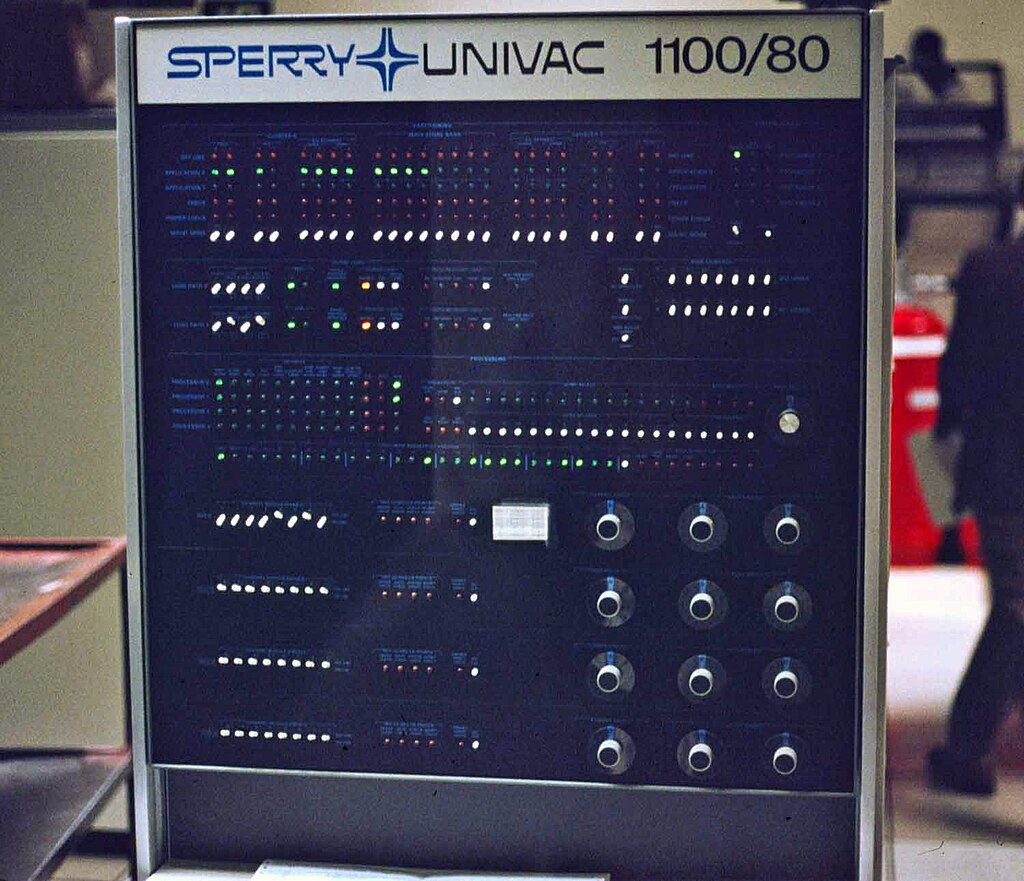
Unlike the MERALCO facility, TRC allowed users direct access to a console for editing and correction, which significantly reduced turnaround time. However, the core functions of SPSS—data definition, task execution, and data processing—remained consistent across platforms. The key difference lay in the Job Control Language (JCL) used to interact with the system. For non-programmers like Robosa, learning JCL was a challenge, but he overcame it with the help of peers he met while waiting for processing jobs.
SPSS in the 1980s: Expansion and Graphical Interfaces
Technological Advancements
The early 1980s marked a shift from mainframe-based batch processing to more interactive computing. SPSS-X, introduced in 1983, was a significant update that allowed users to process datasets with multiple record types, a key feature that improved flexibility for researchers handling complex datasets.
During this period, computers were still primarily used in universities, government agencies, and large corporations. SPSS remained a command-driven software, requiring users to input syntax commands to run statistical analyses. While this approach was effective, it limited the software’s usability to those with advanced technical knowledge.
The Rise of Personal Computers and SPSS for Windows
The introduction of personal computers (PCs) in the mid-1980s revolutionized how statistical analysis was performed. As PCs became more affordable and accessible, software developers began adapting programs for individual use. Recognizing this shift, SPSS Inc. started developing versions that could run on standalone computers rather than requiring access to costly mainframe systems.
By 1989, SPSS introduced its first version compatible with Microsoft Windows, allowing users to run analyses on PCs without needing specialized mainframe access. This marked the beginning of SPSS’s transition to a more user-friendly interface, paving the way for broader adoption among non-specialist users.
SPSS in the 1990s: The Rise of the Graphical User Interface (GUI) and Business Analytics
The Introduction of SPSS with a Graphical Interface
The biggest change in SPSS during the 1990s was the introduction of a graphical user interface (GUI). Before this, users had to rely on command-line syntax, which required technical expertise. With the introduction of a point-and-click interface in the early 1990s, SPSS became accessible to a much wider audience, including students, researchers, and business analysts who lacked programming skills.
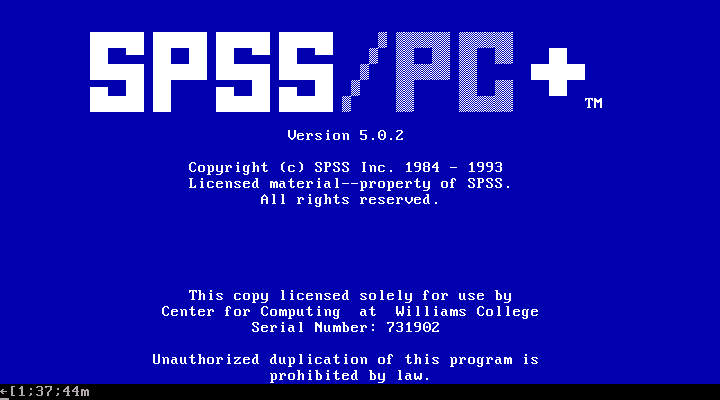
By SPSS 6.1 (1995), the software had a fully developed GUI that allowed users to conduct complex statistical analyses through a menu-driven system. This eliminated the need for extensive knowledge of command syntax, making SPSS significantly easier to use.
Key Features Introduced in the 1990s
- Customizable Tables and Reports (SPSS 7.5, 1997)
- Users could generate publication-ready tables and visual reports with ease, making SPSS a powerful tool for academic and business presentations.
- Advanced Statistical Procedures (SPSS 8, 1998 – SPSS 9, 1999)
- The 1990s saw the introduction of logistic regression, factor analysis improvements, and time-series forecasting tools, allowing researchers to conduct more sophisticated analyses.
- Integration with Other Software (SPSS 10, 1999)
- SPSS added support for database connections (SQL), enabling direct import of data from relational databases.
- Compatibility with Microsoft Office meant that users could export results to Excel and Word, enhancing reporting capabilities.
The Lasting Impact of SPSS in the Philippines from the 1980s and 1990s
By the end of the 1990s, SPSS had firmly established itself as one of the most widely used statistical software programs across academia, government, and the private sector.
SPSS Made Statistical Analysis More Accessible
Before SPSS, advanced statistical analysis was limited to specialists with programming expertise. The introduction of GUIs in the 1990s made statistical tools accessible to students, business professionals, and policymakers, enabling more people to apply data-driven insights in their work.
SPSS Helped Establish Predictive Analytics in Business
The widespread adoption of SPSS in the 1990s played a crucial role in the development of customer analytics, risk assessment, and forecasting models that are now standard in business intelligence.
SPSS Strengthened Evidence-Based Decision-Making in Government
By enabling detailed statistical analysis, SPSS helped government agencies and policymakers develop data-driven solutions in areas such as public health, economic policy, education, and social welfare.
SPSS Became a Global Standard in Education and Research
By the end of the 1990s, SPSS had become a standard statistical package in universities worldwide, ensuring that new generations of researchers were trained in quantitative data analysis.
SPSS in the Early 2000s (2000–2009): Advanced Statistical Features and Business Expansion
Enhanced Statistical Capabilities
In the early 2000s, SPSS introduced new statistical procedures and modeling techniques to accommodate growing research and business needs. Some key developments included:
- SPSS 11 (2002): Improved data management features such as case selection and file merging, allowing researchers to handle larger datasets more efficiently.
- SPSS 12 (2004): Introduction of customizable tables and charts, making it easier for users to generate publication-ready reports.
- SPSS 14 (2006): First integration of Python scripting, enabling automation and customization of analyses.
These enhancements positioned SPSS as a more flexible tool for research, allowing users to customize workflows, automate repetitive tasks, and handle more complex statistical procedures.
IBM’s Acquisition of SPSS (2009)
A turning point came in July 2009, when IBM acquired SPSS Inc. for $1.2 billion. This acquisition marked the beginning of SPSS’s integration into IBM’s business analytics and AI ecosystem. During this transition, the software was temporarily rebranded as Predictive Analytics SoftWare (PASW) before reverting to IBM SPSS Statistics in 2010.
SPSS Under IBM (2010–2020): AI Integration and Big Data Analytics
Enhancements and New Features (2010–2015)
Under IBM’s ownership, SPSS evolved to accommodate the increasing demand for big data analysis, predictive modeling, and AI integration. Key developments during this time included:
- SPSS 19 (2010): Improved data visualization with high-quality charts and graphs.
- SPSS 21 (2012): Big Data integration, allowing users to work with Hadoop and SQL databases.
- SPSS 23 (2015): Introduction of decision trees, Bayesian analysis, and time-series forecasting, strengthening predictive analytics capabilities.
By integrating machine learning algorithms and AI-driven modeling, IBM positioned SPSS as a leading predictive analytics tool, making it more relevant in business intelligence and operational forecasting.
SPSS and the Rise of Machine Learning (2016–2020)
As data science became more prominent in the late 2010s, IBM enhanced SPSS with machine learning capabilities, automation tools, and cloud-based processing.
- SPSS 25 (2017): New Bayesian statistics, robust standard errors, and expanded integration with Microsoft Office.
- SPSS 27 (2020): Improved support for Python and R, allowing data scientists to extend SPSS’s capabilities using open-source programming languages.
By 2020, SPSS had evolved into a powerful AI-assisted analytics tool, capable of handling structured and unstructured data, integrating with cloud computing, and supporting automated workflows for predictive modeling.
SPSS Current Features
Between 2020 and 2025, IBM SPSS Statistics has continued to evolve, offering advanced features that cater to a diverse and expanding customer base.
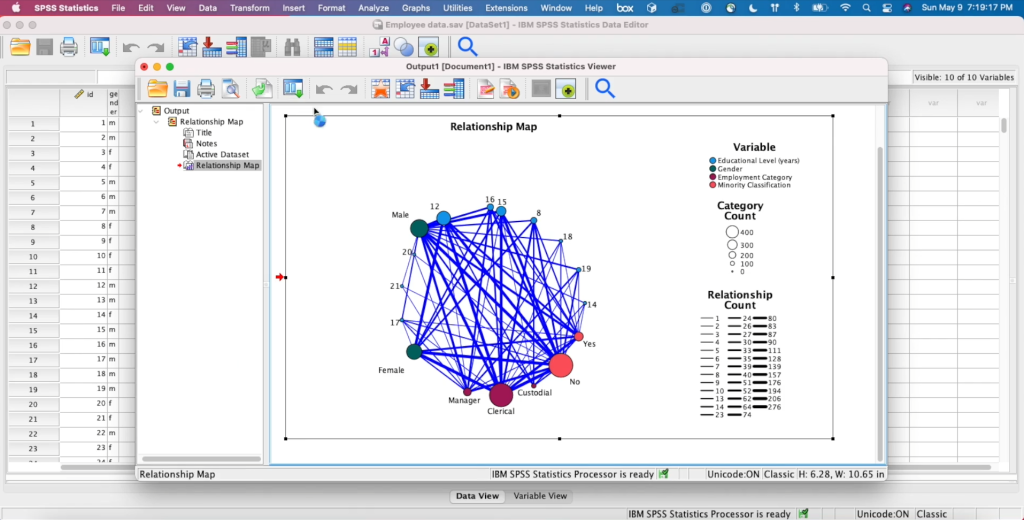
Current Features (2020–2025):
- Advanced Statistical Analysis: SPSS provides a comprehensive suite of statistical procedures, including descriptive statistics, linear regression, and bivariate techniques, enabling users to perform in-depth data analysis.
- Open-Source Integration: The software supports integration with open-source languages like R and Python, allowing users to enhance SPSS’s capabilities with custom functions and scripts.
- Machine Learning Algorithms: SPSS includes a vast library of machine learning algorithms, facilitating predictive analytics and data-driven decision-making.
- Data Management and Preparation: Robust data management tools assist in data preparation, cleaning, and validation, ensuring the accuracy and reliability of analyses.
- User-Friendly Interface: The platform features an intuitive interface, making it accessible to users with varying levels of statistical expertise.
Customer Base:
IBM SPSS Statistics serves a wide range of industries, including academia, healthcare, market research, and government agencies. Its versatility and comprehensive analytical capabilities make it a preferred choice for professionals seeking reliable and sophisticated data analysis tools.
User reviews highlight SPSS’s user-friendly interface and robust statistical functions, emphasizing its role in facilitating data-driven decisions across various sectors.
SPSS has come a long way from its early days of mainframe computing to its current AI-driven capabilities under IBM. Its continued evolution has made advanced statistical analysis more accessible to researchers, businesses, and government agencies worldwide and allows it to retain its market leadership despite being close to 60 years old. Whether for predictive analytics, machine learning, or evidence-based decision-making, SPSS remains a trusted tool for professionals across various industries.
As an IBM Partner, EACOMM Corporation provides consultation, implementation, and support for IBM SPSS Statistics. Contact us today to discover how SPSS can enhance your organization’s data analytics capabilities. Visit EACOMM Corporation or reach out to our team to get started.