Trip Barker Wins the Best Transit App in the Philippine Transit App Challenge

EACOMM Corporation’s entry, Trip Barker has won the Best Transit App Award from the recently concluded Philippine Transit App Challenge held last October 14, 2013. Trip Barker bested 17 other apps to win the Best Transit Award. For more information follow the links to various press releases regarding the event below:  Transport app winner allows commuters to share traffic info – NewsBytes.ph DOTC Concludes Successful Philippine Transit App Challenge : Trip Barker Wins Best App and Php 100K  – wazzuppilipinas.com Harnessing Apps To Tackle Traffic – youngupstarts.com Commuting in Metro Manila? There’s an app for that – abs-cbnnews.com DOTC concludes successful PHL transit app challenge – gov.ph Tech vs traffic: Winning app offers help to Metro commuters – inquirer.net  5 cool apps to help you find your way in Philippines – techinasia.com TripBarker wins the Best Transit App Award at the Philippine Transit App Challenge and wins 100K PhK! – appcircus.com/blog
Animahenasyon 2013

EACOMM proudly supports the 7th Philippine Animation Festival: Animahenasyon 2013. This year’s Animahenasyon festival will be the second one to be held outside Metro Manila and will be hosted by the West Visayas State University in Iloilo City. For assistance and recommendations on hotel bookings and travel arrangements, visit the Animahenasyon website. Register Now!
Vote for Trip Barker to win the Philippine Transit App Challenge!

Our Mass Transit Commuting App, Trip Barker has been included to compete for the Philippine Transit App Challenge! Please vote for Trip Barker by visiting our entry’s webpage and using your Facebook, Twitter, Google Plus or other social media account to vote for our entry. CLICK HERE TO VOTE FOR TRIP BARKER NOW!
Visit the Elisha Telecom Booth at UCXAsia-COMDDAP

Our sister company, Elisha Telecom will be exhibiting in the first Unified Communications Asia Expo here in Manila: UCXAsia to be held in conjunction with the one of the most prestigious computer shows in Manila: COMDDAP 2013. Elisha Telecom will be showcasing its various VoIP products, services and solutions such as its popular ETPBX hosted VoIP PBX Platform. Visit Elisha Telecom at Booth U809 by downloading a FREE COMDDAP PASS by clicking this link.
Trip Barker Android App Available in the Play Store

Trip Barker is a community-based Trip Planner for Mass Transit Systems. Users can report and share weather, traffic, and events in real-time with other users. Currently available for Metro Manila, Philippines Only. Key features include a trip logger, trip planner, traffic and weather reports, points of interest, events, and incident reporting. The app is currently on Open Alpha. Please report any issues, bugs, or feature requests to info@tripbarker.com.
Introducing Mobile Research Systems: Empower your Data Collection
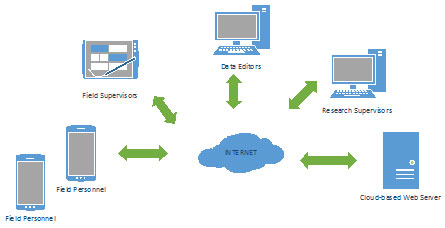
What is a Mobile Research System Mobile Research or Mobile Market Research refers to the utilization of Mobile/Smart Phone technologies as a means of data collection. Using mobile-based applications for field research provides field personnel a powerful yet affordable tool to collect and analyze data in real time and provide immediate feedback on data accuracy and relevance. Mobile research also provides an efficient means of injecting geographical data to any research project due to the built in GPS transponders available in most smart phone devices. In addition, dropping rates for mobile Internet usage has made it feasible for ‘always connected’ devices to utilize the cloud to not only connect to powerful web services but to communicate and share data with other smartphones, creating a potentially large and geographically dispersed real time data collection system. In this white paper, EACOMM Corporation highlights recent projects that use Android-based smart phones to conduct various types of research and surveys with a high degree of efficiency, accuracy, and speed at an affordable cost. Advantages of Mobile Research Systems Geolocation Perhaps the key competitive advantage of utilizing smart phones in conducting field research is the immediate availability of geographical data to each and every data point collected. This provides researchers a new dimension in analyzing the data collected with results that can be segmented not only demographically but geographically as well. Geolocation also provides supervisors a much easier means to monitor their field workers and helps ensure that their staff are where they are supposed to be and that the correct sampling methodology is being followed. Real Time Data With mobile research systems, the data can be made available in real time as it is being collected. Dropping mobile data charges coupled with improving bandwidth has made it feasible for always-on devices to transfer data back to the central server continuously. Real time data means that project supervisors can correct potentially serious issues in data accuracy as they happen. It also provides the project team a means of real time communication with each other over a wide geographical area. Crowdsourcing Crowdsourcing is defined as “the practice of obtaining needed services, ideas, or content by soliciting contributions from a large group of people and especially from the online community rather than from traditional employees or suppliers.” With 1.5 million Android Phones activated every day (as of July 2013), researchers are in a position to design apps that can be used by “volunteers” to gather data that they need. This provides not only large cost savings in data gathering but also gives the researchers a large base of field surveyors to recruit. Social game elements or real world prizes can be used to encourage hundreds, if not thousands of people, to collect data in potentially a global setting. Improved Data Accuracy By designing purpose-built applications for data collection, improvements in data accuracy and adherence to collection methodologies can be assured. For example, phone number data accuracy can be assured by automatically checking the number format or by automatically calling the number to check the validity on-site. Another possibility is for an application to dictate on a random basis which respondent to approach to assure that proper data sampling is being followed. Add to this the improvements in accuracy that geolocation and real time data introduces and the result is a far more reliable and efficient survey team. Common Issues with Mobile Research Systems The migration from ‘pen and paper’ research methods to a fully digital solution entail capital and operational costs. Therefore, it is advisable to conduct a cost-benefit analysis when deciding to utilize mobile research methods for a project. Some key considerations include: At the same time, costs can also be kept down by limiting real time data features and using lower-endAndroid phones instead of top of the line tablets and branded smart phones. Despite an initial perception of higher costs, EACOMM’s experience in data collecting using purpose built mobile research systems proved to be competitive, if not cheaper, than traditional research methods. The price savings are achieved mainly through faster and more accurate data collection and the need for less staff due to automation of various processes. Training and User Apprehension There is often an apprehension when technology is introduced to replace ‘tried and tested’ methods. No matter how efficient the mobile research system may be, if the end users are not comfortable or even scared to use the system, it will eventually fail to deliver its promised advantages. Thus, it is critical to brief and train users thoroughly in a way that they are fully comfortable with the new system. In the mobile research systems that EACOMM deploys, user apprehension is a key factor in designing both the mobile and web applications. Simplicity and usability are designed into the user interface from the start to make sure that the target users will adapt easily to the new system. Surveyor Safety While this may not be an issue in developed countries or more affluent neighborhoods, market researchers oftentimes are tasked to conduct their studies in less ‘desirable’ parts of town. Given this scenario, utilization of tablets or smart phones in data gathering may pose a real danger to the safety of the surveyor. In EACOMM Corporation’s more than three years of experience in conducting mobile research, we find that this can be a serious concern, but not without a solution: EACOMM Mobile Research Systems Since 2010, EACOMM has been involved in a number of projects that require the use of a Mobile Research System. Over the years, the system specifications have been tweaked and refined to maximize the advantages of using a mobile research system while minimizing the issues that come up when using this type of technology. While the various systems that EACOMM has deployed are stand-alone systems custom-built to each project, all are built around two main modules: a.) A purpose built Android application to conduct field data collection efficiently and easily. b.) A centralized web-based repository where data is stored, edited
Trip Barker Mass Transit Commuting Planner is now on Open Alpha
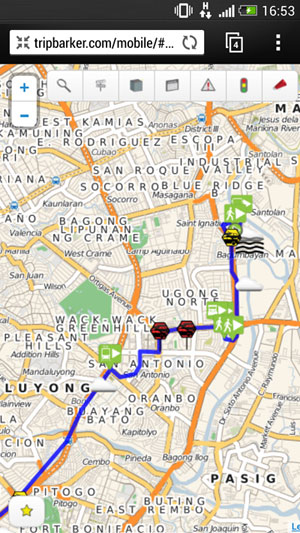
We are happy to announce that www.tripbarker.com is now on Open Alpha. Trip Barker is a Mass Transit Trip Planning Website currently available for Metro Manila, Philippines that not only offers basic trip planning but weather, traffic, points of interest, and events information as well. The site’s main features are now functional and we are inviting users to try it out. However, it is still under heavy development, so please expect some bugs and issues which we hope you’ll let us know of by posting it in http://community.tripbarker.com or by emailing us at info@tripbarker.com. For More Information on Trip Barker’s Alpha Release Features, Please visit the Trip Barker Blog: http://blog.tripbarker.com/trip-barker-open-alpha/
Are you the Droid we are looking for?
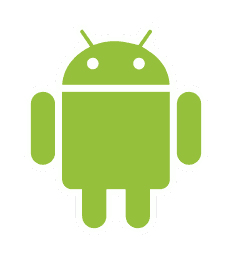
We are once again opening recruitment for a Junior Android Developer to join our expanding development team! We are on the look out for software programmers adept in Java and interested in developing various Android-based applications for Business, Education and Entertainment. Applicants should have a strong educational background in Computer Science, Information Technology, Engineering or similar course. Applicants with knowledge of other programming languages such as PHP, C# or ASP.NET will be prioritized. Email your resumes to: admin@eacomm.com
Audiocodes MP-118 FXS Configuration with Elastix

EACOMM just upgraded the extensions for our Elastix PBX System from using antiquated Linksys PAP2 devices to an Audiocodes MP118 8-port FXS. The Linksys PAP2’s were simply too buggy and tend to die after a year or two and we’ve given up on finding replacement devices in the local market. Audiocodes being a top of the line product, we thought we won’t get into too much issues in configuring it but it seems much of the information we found online did not directly apply to the device we purchased (even the included quick start guide seemed out of date) and a lot of the configuration settings are not that easy to find. Therefore, we decided to share this walkthrough in case other people are going through the same headaches. Note that these steps worked with our specific Audiocodes model and firmware with Elastix PBX but we do not make any guarantees you will have the same experience configuring your own device. Our Hardware is an Audiocodes MP-118 with 8 FXS Ports purchased from Elisha Telecom. The Audiocodes Firmware Version is 6.20A.022.003. The first step is to configure the MP-118’s IP Address. Note that the MP-118 does not offer an option for DHCP. By default the FXS-only and mixed FXS/FXO is set to: IP Address: 10.1.10.10 Subnet: 255.255.0.0 Gateway 0.0.0.0 What you need to do is attach the device directly to your PC using an RJ45 cable. The manual states you need a cross-over cable, but we were able to make it work using a standard RJ45 cable. Next you need to change your computer’s IP address to match the MP-118’s domain. For example you can change your PC IP settings to: IP Address: 10.1.10.1 Subnet: 255.255.255.0 Gateway: 0.0.0.0 (for Windows, just leave blank) Once you’ve configure your PC’s IP settings, open a browser and go to http://10.1.10.10 to access your MP-118. The MP-118 default login is Admin and password is Admin (case sensitive!). Once in the panel, click the Configuration button on the upper left, expand the VoIP Folder and then the Network Folder and click IP Settings. From here you can edit the IP address, Subnet Mask and Gateway to match your PBX Settings. Once done Click Submit. Note that the device has now adapted the new IP Settings and as such the web page you are viewing is no longer working! Attach the MP-118 to your VoIP PBX Network and reconfigure your computer’s settings to that of the PBX network as well. Type in the new IP Address for the MP-118  in your browser to go back to the admin page. At this point, press the “Burn” Button on the top of the screen to save the settings into ROM. Otherwise, all the settings will revert back when power to the device is lost. Remember to press BURN whenever you make significant configuration changes moving forward. Next we can configure the codec you will be using. For our ROM version we found this at Configuration -> VoIP -> Coders and Profiles -> Coders. From the table here you can define codecs to use in order of priority. After that, you can configure the MP-118 to detect your PBX Server. This is done via Configure-> VoIP->SIP Definitions->Proxy & Registration. For this menu, set Use Default Proxy to “Yes” and Enable Registration to “Enable”. Press Submit to save changes. Under the Use Default Proxy option there is a button for “Proxy Set Table”, click this to open a new window where you can set the PBX Server(s). Press Submit to save changes. Go back to the previous menu and you can now press the Register button at the bottom to register the device to your Server. Now you can finally configure your Extensions. This is where we took the most time as we could’t find the section of the menu where you’re suppose to do this! Finally we found it at: Configuration->VoIP->GW and IP to IP->Analog Gateway->Authentication. From here it is a straightforward process of typing the username/extension and the password you will be assigning to each FXS port. It is worth noting that in our version of the firmware the Submit button on the lower right was not working. However, there is another submit button on the top and this works just fine. Submit and Burn your configuration once done. There is one final step that we needed to do before we could complete our configuration. We noticed that when dialing out, after the third digit, the MP-118 was already making the call. You can change this at Configuration->VoIP->GW and IP to IP->DTMF and Supplementary->DTMF and Dialing. The top most setting is Max Digits In Phone Num, and for our device this was preset to only 3! Change this to a more sensible number (especially if you allow direct NXXXXXX dialing to dial out) and you’re set! *For parties interested in purchasing an Audiocodes gateway or have one configured. Please send your inquiries to sales@elishatelecom.com. Elisha Telecom is a leading British company in the field of VoIP/Asterisk Consultancy.
PhilippineCompanies.com Blog
PhilippineCompanies.com has just launched a blog to highlight new features and site updates. Visit the blog at http://blog.philippinecompanies.com.
Hotel Reservation using PhilippineCompanies.com
For the over two years now, PhilippineCompanies.com has been offering Affordable Philippine Hotel Reservation via our Hotels and Resorts section of the website. Powered by Asia’s leading Hotel Booking service: Agoda.com, you are assured that you are getting the best possible rates for your next Philippine Vacation. Below are some of the most popular resorts and hotels viewed in PhilippineCompanies.com: Las Casas Filipinas de Acuzar Hotel Rating: 4 Stars Bagac, Luzon, Bataan Nature’s Village Resort Rating: 4 Stars Talisay Hi-way, Talisay City Dusit Thani Manila Hotel Rating: 5 Stars Ayala Center, Manila Boracay Uptown Hotel Rating: 4 Stars D’Mall Station 2, Balabag, Boracay Island, Malay Costabella Tropical Beach Resort Rating: 4 Stars Buyong, Mactan Island, Cebu Big 8 Corporate Hotel Rating: 3.5 Stars National Highway, Visayan Village Tagum City, Davao City Paragon Tower Hotel Rating: 2 Stars 531 A. Flores Street, Manila Thunderbird Resorts – Rizal Rating: 4 Stars Eastridge Avenue, Binangonan, Binangonan Green Windows Dormitel 188 Rating: 2 Stars 5th Floor FTC Tower, Mt. Apo Street, Davao City Dive Link Resort Rating: 3 Stars Barangay Lajala, Palawan
Top Categories of PhilippineCompanies.com
We’ve recently posted the top thirty (30) business categories defined in PhilippineCompanies.com in our homepage. The rankings are influenced by the number of listings per category and the total number of hits per listing. As of August 2013, the top 30 categories are: Educational Institutions Groceries, Markets And Convenience Stores Public Elementary School Employment And Immigrations Agencies Toys, Souvenirs, Gifts, Jewelry And Decors Colleges And Universities Industrial Services And Equipment Hospitals, Medical And Dental Services Food And Foodstuff Information And Communications Technology Cargo/freight Forwarding Restaurants And Bars Furniture And Houseware Retail Electronics, Computers, Mobiles Real Estate Sari Sari Store Financial, Accounting, Insurance And Banking Services Hotels And Resorts Public High School Retailer Construction Companies Clothing Wholesale And Manufacturing Photography, Print And Publishing Retail Gen Mdse Agricultural Industries Travel, Travel Agencies, Shipping Lines, Airlines Film, Television And Radio Real Estate Lessor Trade And Business Associations Automatic Teller Machines
Metro Manila Transit Data in Google Maps

EACOMM is proud to announce the completion of our transit survey project in partnership with Google Maps which started last year. The project initially featured all four train (MRT, LRT1, LRT2, PNR) systems in Metro Manila. Currently, the following information are available via maps.google.com.ph: Train data for MRT, LRT1, LRT2, and PNR Train data for PNR from Manila to Ligao. Intercity Bus data for over 20 routes from Manila to neighboring Provinces Metro Manila bus data for over 20 routes within the Metropolis Intercity Ferry Data for 3 routes. Google Maps allows you to use multiple transport modes to get you to your destination at the fastest possible time or with the least amount of transfers. Some features that we are working on aggressively that will be coming soon in the following months in Google Maps include: Fare data for Metro Manila Buses More intercity bus and ferry routes Transit data on other major Philippine cities (Cebu, Davao, etc..)
Philippine Companies Keyword Tag Clouds
Take a fascinating look at what people are searching for in www.philippinecompanies.com by viewing a tag cloud of the latest 500 searches done in the website. Font size and color are adjusted to the popularity of the keyword. Some interesting insights can be derived by analyzing this relatively simple data representation.The majority of searches are targeted to Metro Manila. Indicative of how the Philippine economy is still heavily centralized around the capital. Interestingly, you’ll see how the other provinces and cities stack up as well against the capital (and its component cities against each other). i.e. Cavite, Batangas and Laguna are playing catch-up to the popularity of Metro Manila. The most common search topics entered include “Employment and Immigration“, “Construction Companies“, “Education/Schools“, “Hospitals“. This shows us the priorities of the Filipinos in terms of looking for work abroad, improving infrastructure/building houses, getting an education, and healthcare. It would be interesting to see how these trends change over time so check-back every now and then to Philippinecompanies.com’s Tag Cloud Page.
BPO Workers Association of the Philippines (BWAP)
During this Labor Day, EACOMM would like to express its support for the BPO Workers Association of the Philippines (BWAP) – an organization affiliated with the Trade Union Congress of the Philippines. BWAP is the first nationwide organization of business process outsourcing workers in the country. To know more about BWAP, visit its website or read more about it in this Philippine Daily Inquirer article.
Giegz is expanding!
We’re happy to announce that in just over 3 months, Giegz.com is now getting close to a thousand visitors daily and in response we have expanded the site to the following countries: Philippines Malaysia Singapore Hong Kong Indonesia You can also post your own event in Giegz FOR FREE by visiting the Create Event Page.
Happy Easter!
EACOMM Corporation would like to greet everyone a Happy Easter! Please note that to celebrate the Easter Holidays, EACOMM Corporation will be closed from Maundy Thursday (March 28) to Easter Sunday (March 31). Normal Operations will resume on April 1, Easter Monday. For support or inquiries during this period, kindly email: info@eacomm.com.
Giegz.com – Events Discovery Made Easy
Giegz.com is an Events Website conceptualized over two years ago by a group of freelancers, friends and former employees of EACOMM Corporation. The concept was a site where events from across different categories and countries can be searched and shared. Initial development was started in 2010 but as everyone involved in the project got busy with ‘real life’, the project was shelved. The project was revived 4th Quarter of 2012 when some free time appeared in between projects for some EACOMM developers. We are now proud to launch the site in Live Alpha with its core features now working.Expect a lot more features to come online over the next few weeks and months as we add more stuff as the traffic and popularity of the website grows. Visit the site here and discover events near you!
Happy Holidays!!
In behalf of the management and staff of EACOMM Corporation, we would like to greet everyone a Very Happy Holidays and a Wonderful New Year! Note that EACOMM Corporation will be operating under minimal staff during the periods between December 22 to January 1. For urgent inquiries please e-mail info@eacomm.com as phone inquiries might not be answered in a timely fashion.
Job Opening for Graphics/Layout Artist
EACOMM is looking for a talented Graphics Designers/Layout artist to design computer interfaces and layouts for various web, multimedia, tablet, phone and softwaredevelopment projects. Applicants should have a strong background in computer-based image rendering/desktop publishing/and graphics design. Applicants would preferably have a fine arts, multimedia or animation background. Applicants have the option of either working from home or reporting to our Office in Eastwood Cyberpark. The opening is available for full-time or part-time/freelance artists. Please be prepared to present a comprehensive portfolio of works during the interview and possible on-site talent test. You can email you resume and portfolio to admin@eacomm.com or apply online by clicking the link below: Graphics/Layout Artist – Eacomm Corporation – Philippines – JobsDB.com.
Metro Manila Train Schedules now available in Google Maps
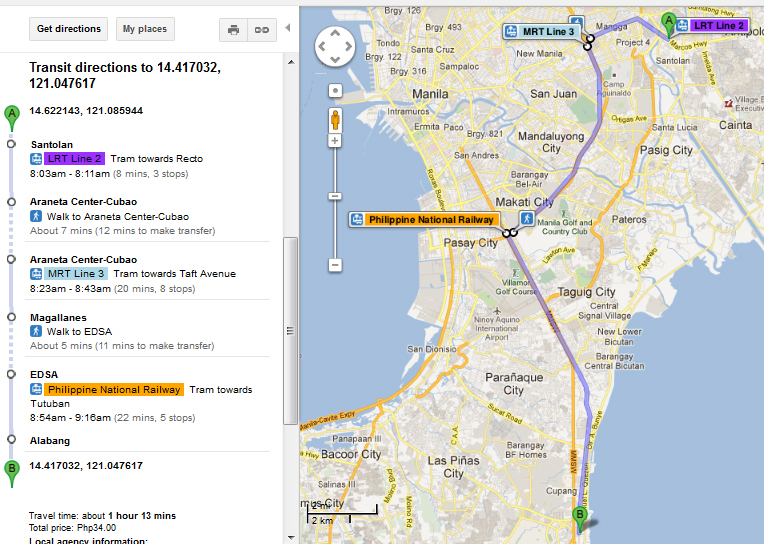
Manila, Philippines – This August, users of Google Maps (http://maps.google.com) will now be able to use the “Get Directions†Button to plan trips using Metro Manila’s four train lines: The LRT1, LRT2, MRT3, and the PNR Commuter Train. Simply type the origin and destination points in the maps search bar and select the train icon and Google Maps will show you the nearest train station, where to transfer trains, how long the journey will take and how much it will cost you. This new feature of Google Maps is anticipated to increase ridership of public trains by providing more information on alternatives to driving by car or taking the taxi. For example, traveling from Marikina to Alabang at first glance is a long, arduous and expensive journey if you will be commuting. By using Google Maps to plan the trip, it turns out by taking the train (LRT2->MRT3->PNR) it would take just over an hour to make the trip in rush hour traffic for only Php 34.00! Data collection and formatting services was provided by EACOMM Corporation, a web and software development company based in Quezon City, who are currently working on the next stages of the project which entails the inclusion of bus and ferry schedules to Google Maps. This will create a much more comprehensive coverage of Metro Manila’s public transport system not only within the metropolis but to and from neighbouring cities and towns as well. DOWNLOAD THIS POST IN PDF: Metro Manila Train Schedules now available in Google Maps